Marketing and Production Screen
See also:
The Marketing and Production Screen is where you set the levels of retail price, advertising, public relations, target production volume and target finished goods stock levels for a particular product.
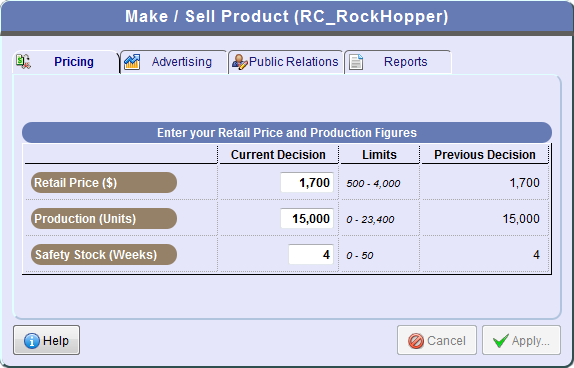
The first tab is Pricing. Here you need to enter the retail price you will charge retailers when they buy the product.
You will also need to enter a Planned Production (units). You enter the number of units of this product you plan to produce in the next period.
Finished Goods Inventory or Safety Stock (weeks) is how many weeks worth of finished goods you wish to keep on hand.
The second Tab contains the advertising expenditure decisions. In this tab you will see the current expenditure on advertising, in dollars. To change this, you will be required to decide how much to spend on advertising in the different media available. Click the Advertising tab to make this decision.
The third tab is the public relations (PR) decisions. Choose the Public Relations tab to specify how much effort you wish to put into promoting the product through public relations in the different media channels.
Choosing the "Data" option after clicking the "Help" button will provide some background information to help you with your decision.