Launch Product Screen
See also:
Launching a new product is useful when you want to launch a completely new product (rather than modify an existing product). This might be because you are launching into a market segment where you do not already have a product, or because you wish to have more than one product selling to a particular segment. (Note that if you attempt to sell multiple products to the same market segment, they will cannibalize each other significantly.)
Before launching a product you must first complete a new product design project specifying the attribute and prime cost levels you want. When the design project is complete (a year later!) you may perform the launch by pressing the launch button, specifying the new product's name (in the example below "NewBike"), and then selecting the design to use when producing the product (in the example below "NewBikeProj"). After you hit OK the Marketing and Production Decision screen will appear, prompting you to enter a price, advertising and production decisions for this new product.
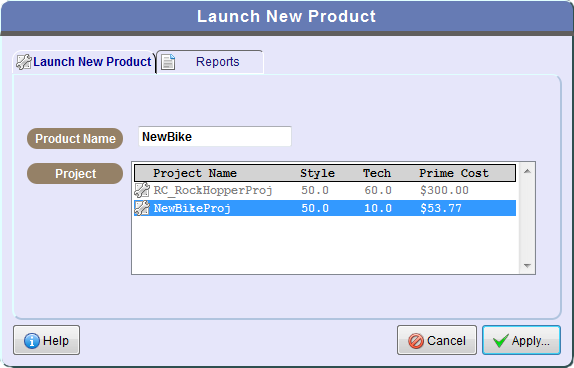
Click OK/Apply to accept your changes or Cancel to ignore them.