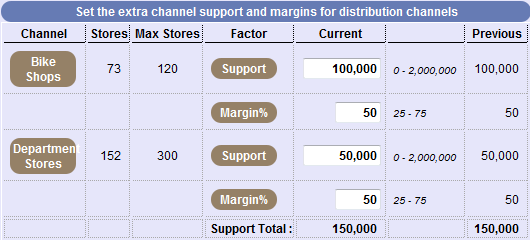Distributor Allocation Screen
The Distribution Allocation Screen is where you determine the number of retail stores you will use to distribute your products in each distribution channel.
Costs associated with distribution include: educating and training retailers and salespeople; providing promotional literature; organizing delivery and ordering of products; following up complaints; collecting accounts. Distribution costs vary with the number and kinds of distributors/retailers used. See Distribution Costs or the Distribution report for more information.
The box under "Stores" shows the number of distributors you have in that channel at the beginning of the period. The box under "Max Stores" shows the maximum total number of distributors you may have in that channel.
Your distributors are quite mercenary. They want to know "what is in it for me?", and keep a careful track of their total retail sales margin. So in general there are three things you can do to influence the number of stores willing to distribute your products.
You can give them extra support on top of the minimum required to support the stores. This could be things like extra point of sales displays, or additional training for salespeople and retail staff, or rebate / incentive programs.
You can vary the retail margin. A higher implies that the distributors are going to make more money, so in general more stores will stock your products. However be careful that you are still able to make a profit yourself. Similarly be careful about cutting retail margins too low otherwise the stores may start to drop your products.
And of course if you are selling a lot of product and / or a reasonable volume of higher priced product, then the stores will be more willing to stock it. So different combinations of Extra Support and Retail Margin may be appropriate at different stages of a product's life-cycle.