Abandoning a Project
If you change your mind and decide not to initiate a particular Product Development project, you may select it from the list of projects and press the Abandon button. (Please note that you may modify the specifications of a project (but not its name) by selecting the project and pressing the Modify button.)
When you click on the Abandon button for any Product Development project, a dialog appears.
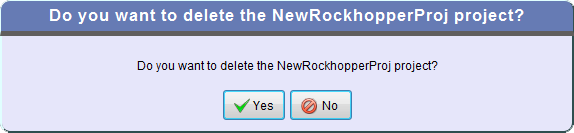
If the Yes button is pressed, then the project will be irretrievably deleted. If No is pressed, then the project will remain intact.